👇
SUPPORT FOR WINDOWS 7 IS ENDING IN JANUARY 14, 2020
Windows 7
Microsoft recently announced that it will officially begin the Windows 7 end of life phase on Jan. 14, 2020. On that day, the company will stop supporting Windows 7 on laptops and desktops, and will no longer patch it with security updates
أعلنت Microsoft مؤخرًا أنها ستبدأ رسميًا مرحلة انتهاء عمر Windows 7 في 14 يناير 2020. في ذلك اليوم ، ستتوقف الشركة عن دعم Windows 7 على أجهزة الكمبيوتر المحمولة وأجهزة سطح المكتب ، ولن تقوم بعد ذلك بتصحيحه بالتحديثات الأمنية
The firm said: “Microsoft made a commitment to provide 10 years of product support for Windows 7 when it was released on October 22, 2009. When this 10-year period ends, Microsoft will discontinue Windows 7 support so that we can focus our investment on supporting newer technologies and great new experiences.
قالت الشركة: "التزمت Microsoft بتوفير 10 سنوات من دعم المنتج لنظام التشغيل Windows 7 عندما تم إصداره في 22 أكتوبر 2009. عندما تنتهي فترة الـ 10 سنوات هذه ، ستوقف Microsoft دعم Windows 7 حتى نتمكن من تركيز استثماراتنا على دعم التقنيات الحديثة والخبرات الجديدة العظيمة.
Microsoft ended mainstream support for Windows 7 on January 13, 2015, but extended support won’t end until January 14, 2020.
Mainstream support and extended support define the amount of time Microsoft gives for its Windows operating systems – essentially, expiration dates.
This applies as long as you have Service Pack 1 installed. If you haven’t installed Service Pack 1 already, you should do it now.
أنهت Microsoft الدعم السائد لنظام التشغيل Windows 7 في 13 يناير 2015 ، ولكن الدعم الموسع لن ينتهي حتى 14 يناير 2020.
يحدد الدعم الأساسي والدعم الموسع مقدار الوقت الذي توفره Microsoft لأنظمة تشغيل Windows الخاصة به - بشكل أساسي ، تواريخ انتهاء الصلاحية.
ينطبق هذا طالما أن حزمة الخدمة Service Pack 1 مثبتة لديك. إذا لم تكن قد قمت بتثبيت Service Pack 1 بالفعل ، فيجب عليك القيام بذلك الآن.
?What does Windows 7 end of life mean for my security
Well, this is where things become difficult.
One of the nice things about not being in end of life is that the operating system or software package is fully supported and patched. In Windows 7, all of that support will go by the wayside after Jan. 14, 2020.
In years past, when Microsoft has put software into end of life, the company has offered up some hefty patches in the run-up to the date, to secure the operating system as much as possible. And while that was a welcome decision, it also meant that hackers had free rein after the end-of-life period hit.
Indeed, it’s not uncommon for hackers, knowing when end of life hits, to wait until after that date to find ways to exploit vulnerable systems and wreak havoc. After all, if Microsoft isn’t going to support the operating system and there are still plenty of people using it, why not attack?
The fact is, the sooner people can get away from Windows 7 and switch to Windows 10, the better.
?Does end of life apply to all Windows 7 versions
So, if you’re talking about all Windows 7 Versions, like Home and Pro, then yes – the date applies to all of them.
But if you’re using Windows 7 embedded systems in point-of-sale terminals and other devices, it’s a bit of a moving target.
For instance, Microsoft actually ended its support for Windows Embedded POSReady 7 back in 2016. But if you’re on a Windows 7 Ultimate for Embedded Systems platform, the company hasn’t announced any end-of-life timetable.
?How do I move to Windows 10 from Windows 7
Like it or not, even if you don’t want to move to Windows 10 initially, eventually you’ll have little choice. PC makers will be bundling Windows 10 into their machines, with no option to downgrade to Windows 7. Also, you won’t find Windows 7 anywhere for purchase aside from eBay, CraigsList and other places outside of standard retail channels.
If you want to upgrade to Windows 10, you can do so free of charge and with a full Windows 10 license, as long as you have a PC that meets all of the requirements needed to run the operating system. That shouldn’t be too difficult, but here’s a look at what you’ll need to get Windows 10 on your machine.
? Can I keep using Windows 7 if I like it
There’s no one stopping you from staying with Windows 7 if you really like it, but, as we’ve discussed, you’ll be using an operating system that is no longer supported nor comes with security updates.
Windows 7 will operate after the end-of-life date just as it does now, so you shouldn’t see any problems with your computer’s functionality. However, over time, you could start to see more security problems.
In addition to Windows turning the lights out on Windows 7, it’s possible that third-party developers could do so as well. Microsoft won’t force developers to stop supporting their applications in Windows 7 and chances are, if there’s a large enough user base, they won’t stop support initially. But over time, as things change and users increasingly turn to other platforms, developers are bound to stop supporting Windows 7 updates in their apps, as well.
?Is Window 7 still safe to use
Once an operating system enters extended support, it’s still very safe to use. It means that Microsoft will continue to patch any security threats but won’t add any new features, as it would do during the mainstream support phase.
?Can I get an extension on my Windows 7 support
Believe it or not, you can.
If you feel that you don’t want to move to Windows 10 yet or you simply don’t have the time to get away from Windows 7, Microsoft will allow users of Windows 7 Professional and Windows 7 Enterprise to extend their Windows 7 security updates through January 2023.
Microsoft will charge for extended support but didn’t indicate (in a document about the feature) how much that will cost.
? Whats next
Moving on to Window 10, whether you are upgrading an existing device, buying a new one, or just need help deploying, we have the help you need.
Windows 10 Pro is familiar & easy to use, with lots of similarities to Windows 7. It starts up fast, has more built-in security & is designed to work with software & hardware you have. Windows 10 Pro comes with great built-in apps like Maps, Photos, Mail & Calendar, Music, Movies & TV. All these apps use OneDrive to back up your information & sync seamlessly across your Windows 10 devices.
ماذا تعني نهاية عمر Windows 7 بالنسبة لأمنيتي؟
حسنًا ، هذا هو المكان الذي تصبح فيه الأمور صعبة.
أحد الأشياء اللطيفة حول عدم وجودك في نهاية العمر هو أن نظام التشغيل أو حزمة البرامج مدعومة ومصححة بالكامل. في نظام التشغيل Windows 7 ، سيتم دعم كل هذا الدعم بعد 14 يناير 2020.
في السنوات الماضية ، عندما وضعت Microsoft البرامج حيز التنفيذ ، قدمت الشركة بعض التصحيحات الضخمة في الفترة التي سبقت ، لتأمين نظام التشغيل قدر الإمكان. وعلى الرغم من أن هذا القرار كان موضع ترحيب ، إلا أنه كان يعني أيضًا أن المتسللين تمكنوا من السيطرة مجانًا بعد انتهاء فترة انتهاء العمر الافتراضي.
في الواقع ، ليس من غير المألوف بالنسبة للمتسللين ، لمعرفة متى تصل نهاية العمر ، الانتظار حتى بعد ذلك التاريخ لإيجاد طرق لاستغلال النظم المعرضة للخطر وإحداث الفوضى. بعد كل شيء ، إذا لم تدعم Microsoft نظام التشغيل ولا يزال هناك الكثير من الناس يستخدمونه ، فلماذا لا يهاجمون؟
الحقيقة هي أنه كلما أسرع الناس في الهروب من Windows 7 والتحول إلى Windows 10 ، كان ذلك أفضل.
هل تنطبق نهاية العمر على جميع إصدارات Windows 7؟
لذا ، إذا كنت تتحدث عن جميع إصدارات Windows 7 ، مثل Home و Pro ، فليست نعم - ينطبق التاريخ على كل هذه الإصدارات.
ولكن إذا كنت تستخدم أنظمة Windows 7 المضمنة في أجهزة نقاط البيع والأجهزة الأخرى ، فهذا هدف مستهدف قليلاً.
على سبيل المثال ، أنهت Microsoft بالفعل دعمها لـ Windows Embedded POSReady 7 مرة أخرى في عام 2016. ولكن إذا كنت تستخدم نظام التشغيل Windows 7 Ultimate for Embedded Systems ، فإن الشركة لم تعلن عن أي جدول زمني لنهاية الصلاحية.
كيف يمكنني الانتقال إلى Windows 10 من Windows 7؟
أعجبك ذلك أم لا ، حتى إذا كنت لا ترغب في الانتقال إلى Windows 10 مبدئيًا ، فلن يكون لديك خيار آخر في النهاية. ستعمل شركات تصنيع أجهزة الكمبيوتر على تجميع نظام التشغيل Windows 10 في أجهزتهم ، دون أي خيار للرجوع إلى نظام التشغيل Windows 7. وأيضًا ، لن تجد Windows 7 في أي مكان للشراء باستثناء eBay و CraigsList وأماكن أخرى خارج قنوات البيع بالتجزئة القياسية.
إذا كنت ترغب في الترقية إلى Windows 10 ، يمكنك القيام بذلك مجانًا وبترخيص Windows 10 كامل ، طالما أن لديك جهاز كمبيوتر يلبي جميع المتطلبات اللازمة لتشغيل نظام التشغيل. لا ينبغي أن يكون هذا صعبًا للغاية ، ولكن إليك نظرة على ما ستحتاج إليه للحصول على Windows 10 على جهازك.
هل يمكنني الاستمرار في استخدام Windows 7 إذا كنت تحب ذلك؟
لا يوجد أحد يمنعك من البقاء مع Windows 7 إذا كنت ترغب حقًا في ذلك ، ولكن ، كما ناقشنا ، ستستخدم نظام تشغيل لم يعد مدعومًا ولا يأتي مع تحديثات الأمان.
سيعمل Windows 7 بعد تاريخ انتهاء الصلاحية تمامًا كما هو الحال الآن ، لذلك يجب ألا ترى أي مشاكل في وظائف جهاز الكمبيوتر الخاص بك. ومع ذلك ، بمرور الوقت ، يمكنك البدء في رؤية المزيد من مشكلات الأمان.
بالإضافة إلى قيام Windows بإطفاء الأنوار على Windows 7 ، من الممكن أن يقوم مطورو الطرف الثالث بذلك. لن تجبر Microsoft المطورين على التوقف عن دعم تطبيقاتهم في Windows 7 والفرص المتاحة ، إذا كانت هناك قاعدة مستخدم كبيرة بما يكفي ، فلن توقف الدعم في البداية. ولكن مع مرور الوقت ، مع تغير الأشياء وزيادة تحول المستخدمين إلى منصات أخرى ، لا بد للمطورين التوقف عن دعم تحديثات Windows 7 في تطبيقاتهم ، أيضًا.
هل لا يزال استخدام Window 7 آمنًا؟
بمجرد أن يدخل نظام التشغيل دعمًا موسعًا ، فسيظل آمنًا للغاية للاستخدام. يعني ذلك أن Microsoft ستواصل تصحيح أي تهديدات أمنية ولكنها لن تضيف أي ميزات جديدة ، كما ستفعل أثناء مرحلة الدعم الرئيسية.
هل يمكنني الحصول على امتداد لدعم Windows 7 الخاص بي؟
صدق أو لا تصدق ، يمكنك ذلك.
إذا كنت تشعر أنك لا تريد الانتقال إلى Windows 10 بعد أو إذا لم يكن لديك الوقت الكافي للابتعاد عن Windows 7 ، فستسمح Microsoft لمستخدمي Windows 7 Professional و Windows 7 Enterprise بتوسيع تحديثات أمان Windows 7 الخاصة بهم حتى يناير 2023.
ستقوم Microsoft بفرض رسوم على الدعم الموسع ولكنها لم توضح (في مستند حول الميزة) كم سيكلف ذلك.
ماذا بعد؟
بالانتقال إلى Window 10 ، سواء كنت تقوم بترقية جهاز موجود ، أو شراء جهاز جديد ، أو كنت بحاجة فقط للمساعدة في النشر ، فلدينا المساعدة التي تحتاجها.
Windows 10 Pro مألوف وسهل الاستخدام ، مع الكثير من أوجه التشابه مع Windows 7. يبدأ التشغيل بسرعة ، ويحتوي على مزيد من الأمان المدمج ومصمم للعمل مع البرامج والأجهزة التي لديك. يحتوي Windows 10 Pro على تطبيقات مدمجة رائعة مثل الخرائط والصور والبريد والتقويم والموسيقى والأفلام والتلفزيون. تستخدم جميع هذه التطبيقات OneDrive لإجراء نسخ احتياطي لمعلوماتك والمزامنة بسلاسة عبر أجهزة Windows 10 الخاصة بك.
Built for business with enterprise-grade security, enhanced productivity, and the latest features to get more done.
مصمم خصيصًا للعمل مع أمان على مستوى المؤسسات وإنتاجية محسّنة وأحدث الميزات لإنجاز المزيد.
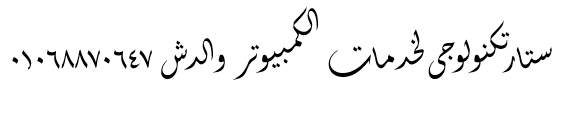

















0 comments